🙄😤 Searching for influencers can take a lot of manual time and be really tedious… but not on Click! With our tool, you can access +120M influencers worldwide in a few clicks. 😮
Based on your marketing objectives, you might be looking for specific types of influencers and with a precise audience. Well… you can filter that on Click Analytic! 🔍 You need to use filters in the Discovery mode.
Currently, you can use up to 30 filters to conduct your search, all with a different purpose, we will explain that below:
BASIC FILTERS
-> The basic filters can be used to find influencers based on their follower range, avg. Engagement rate (like + comments on posts), their location or other demographics components. You can also use the “Username or Topics” filter to segment your search by keywords or hashtags used.
📌 Pro-tips: Analyze your audience or try to learn more about target audience before doing a search. If you need any help, you can contact us
💡 Note: If you are looking to analyze one influencer in particular, you can use the “Analyze & Compare” feature
FIND DIFFERENT TYPE OF INFLUENCERS
-> Using these 3 filters, you can segment influencers by categories:
- 🚻 Audience Interests: Segment by the interests of the audience (content or accounts that engage the most with)
- 📸 Influencer’s Niche: Segment by the type of content produced by the influencer
- ✍️ Bio Keywords: Segment by the keywords shared on the influencer bio (ex. fitness, teacher, mom, athlete etc.)
📌 Pro-tip: For the audience interest, start with a filter between 20% and 35%, and then segment more if you are looking for niche accounts.
💡 Note: You can add multiple interests and Influencer’s Niches at the same time
INFLUENCER ADVANCED FILTERS
-> This is where you can segment by the type of accounts you are looking for. Based on their content, previous partnerships, brand mentions etc.
📌 Pro-tip: You can make sure that they partnered with a brand before by selecting “Any” on the Partnerships filter.
💡 Note: You can also look for brands by selecting business accounts on the “Person or Brand” filter.
AUDIENCE ADVANCED FILTERS
-> Audience Advanced Filters will let you segment for a specific audience type.
📌 Pro-tip: Use the Audience Lookalike filter to find similar accounts automatically
💡 Note: The AAS score will help you search accounts with an authentic audience.
We hope these tips will help you better plan your influencer marketing campaigns.
If you have any problems or questions, don’t hesitate to contact us or book a free consultation session with the link below:
Paul, from the Click Team
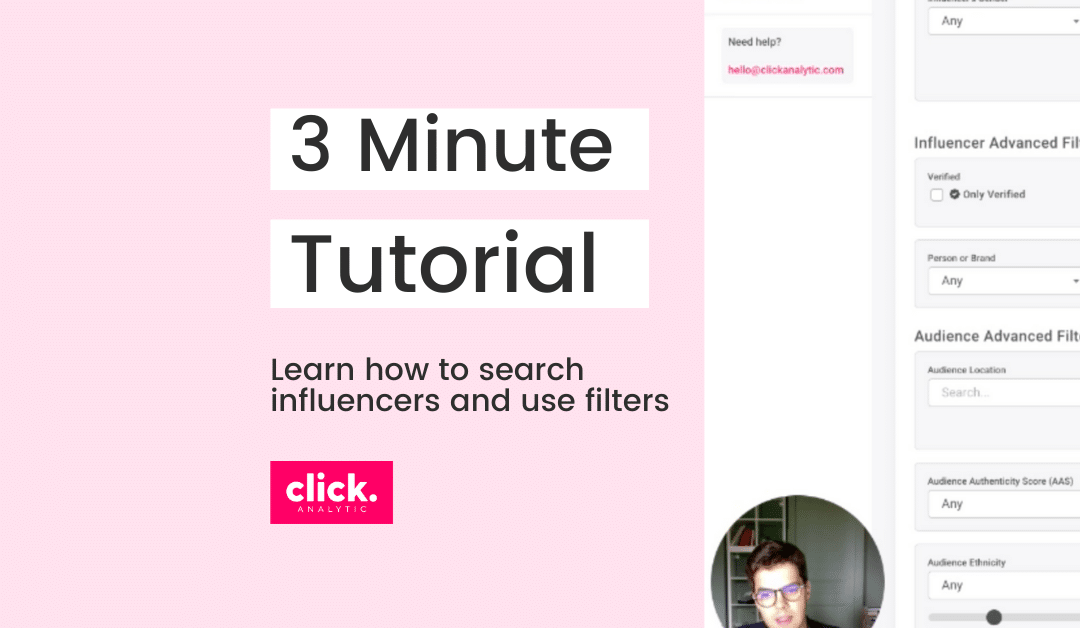
Recent Comments