How to connect Shopify and Click via GoAffPro
Do you want to send Shopify products to influencers? No matter the size of your Shopify store, sending products and samples with Click Anlytic and GoAffPro is quick and easy.
Let me show you how to connect your Shopify store via GoAffPro with Click.
Ready? Let’s roll. 👇
Sending influencers Shopify products via Click
Here’s what you must do.
Go to the Shopify App Store, search for “GoAffPro,” and install the app.
Click “Add app” and follow the prompts to install it on your Shopify store.
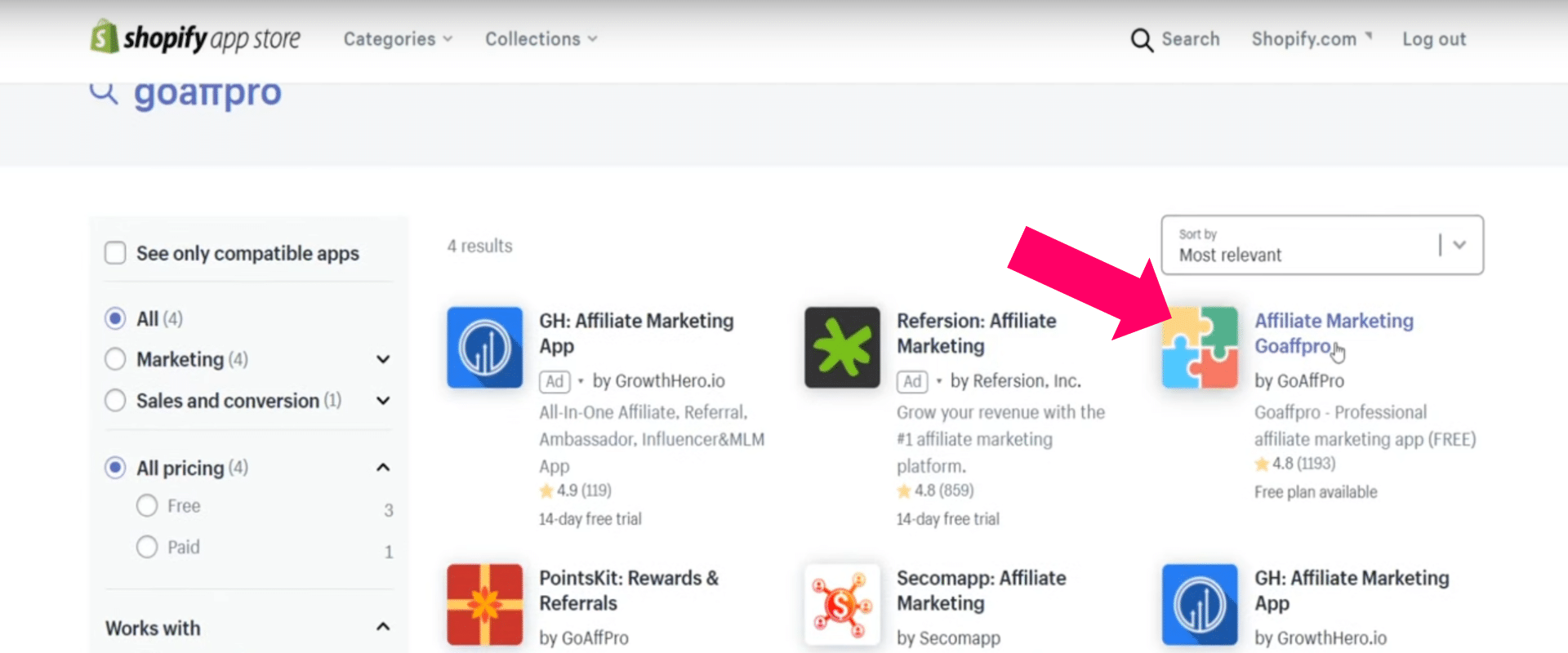
Access the Admin Panel from your dashboard.
On the left sidebar, find and click on the Settings tab.
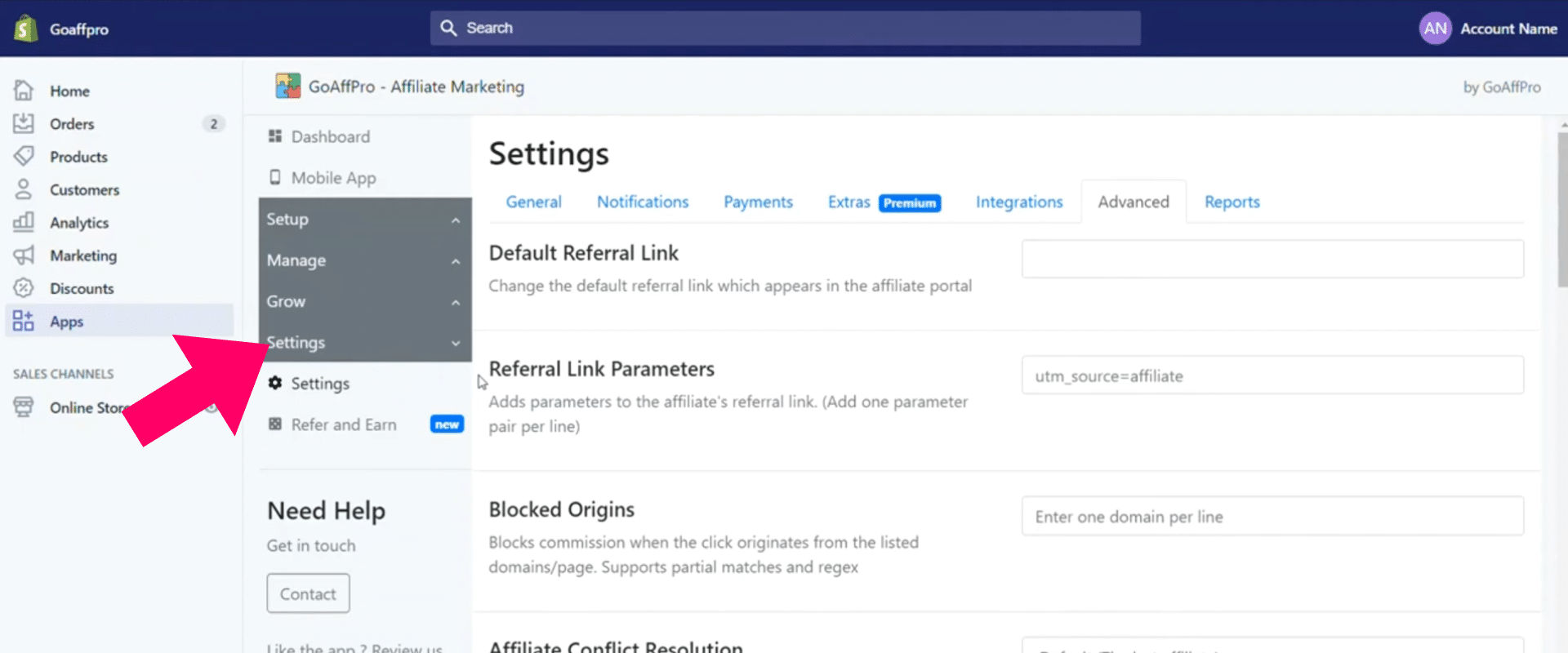
Within the settings tab, locate and click on the Advanced section.
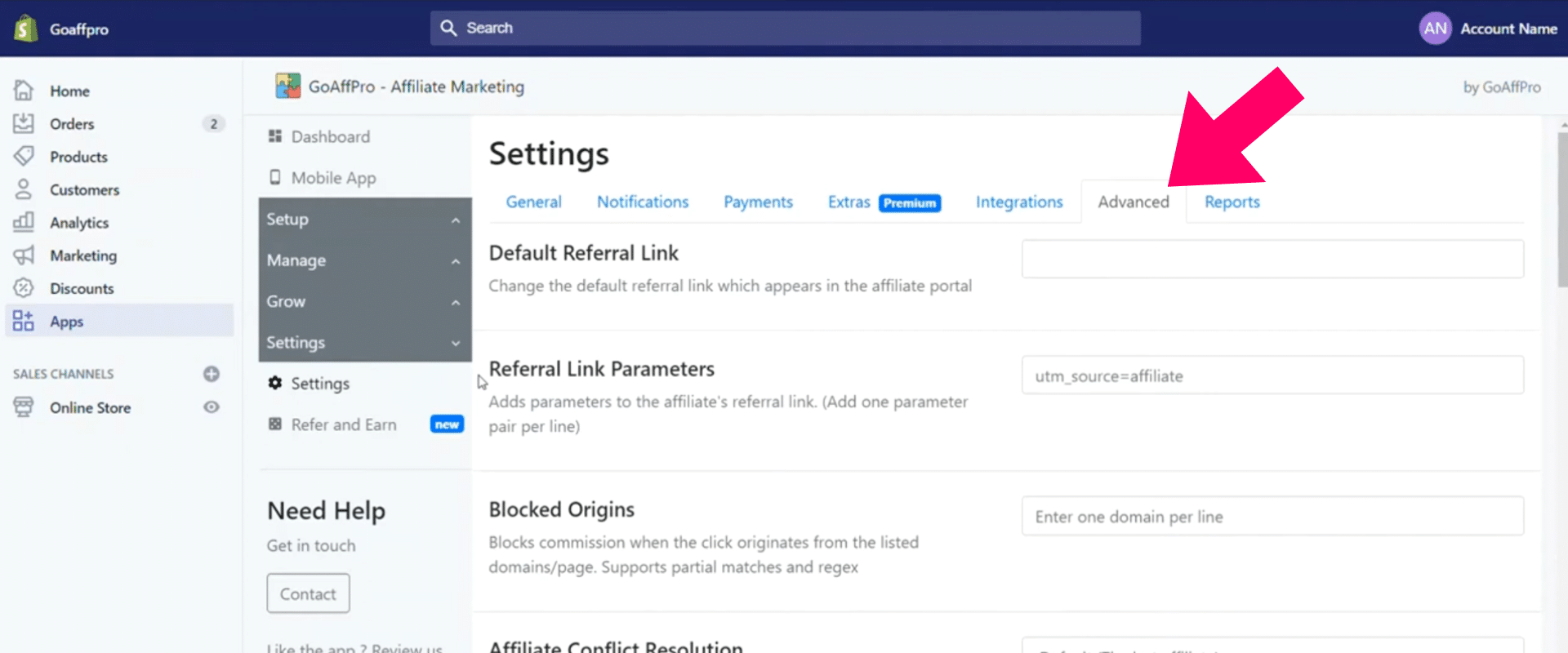
In the advanced section, scroll down and find the API Keys section.
Click on the New API Key button to generate a new key.
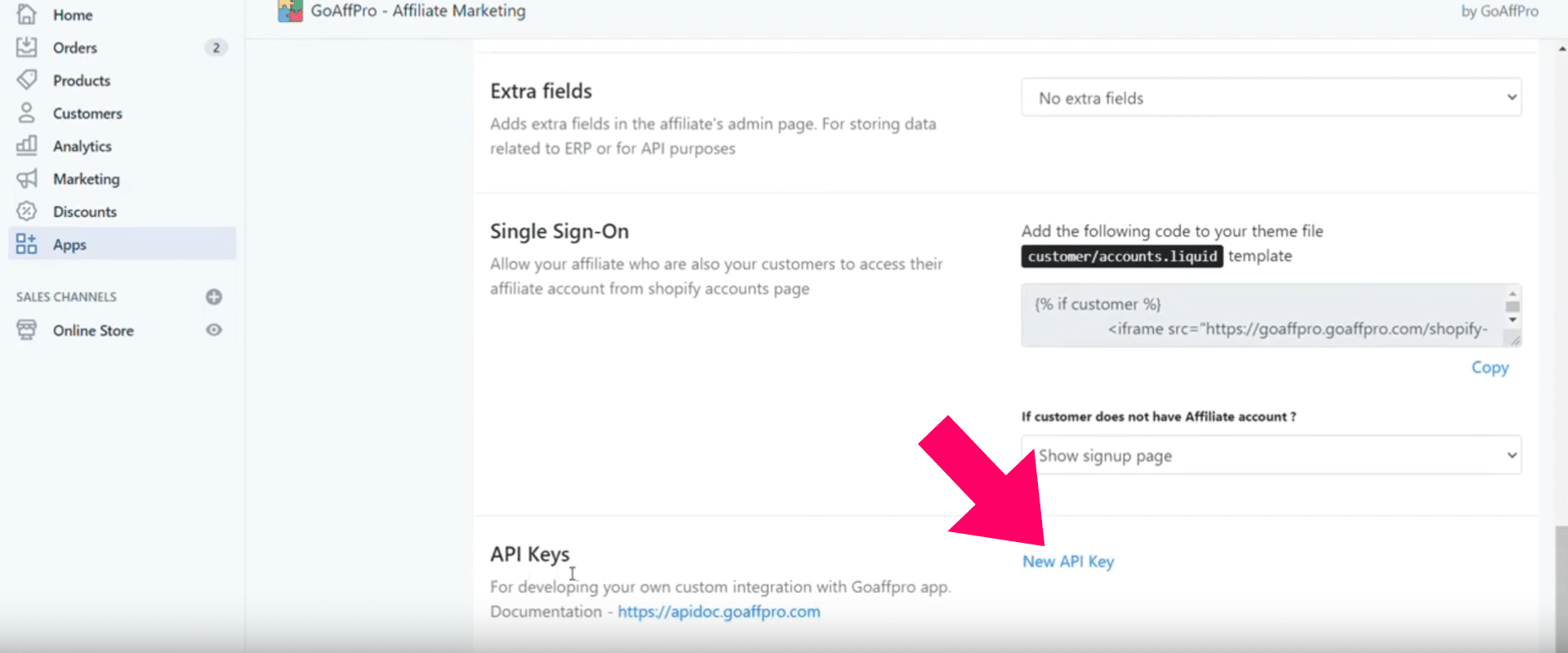
After the key is generated, copy it for use in your Click custom integrations section.
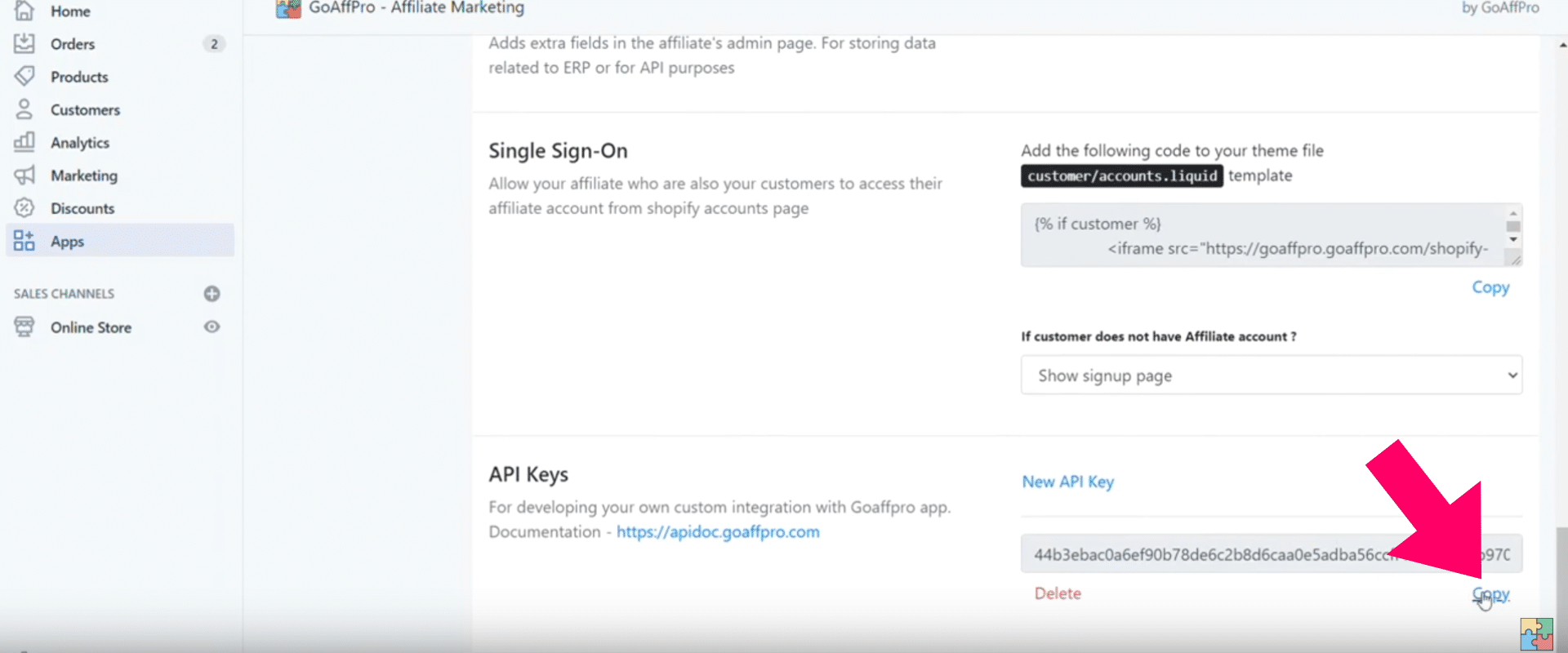
Sign in to Click.
Go to Account and then Integrations.
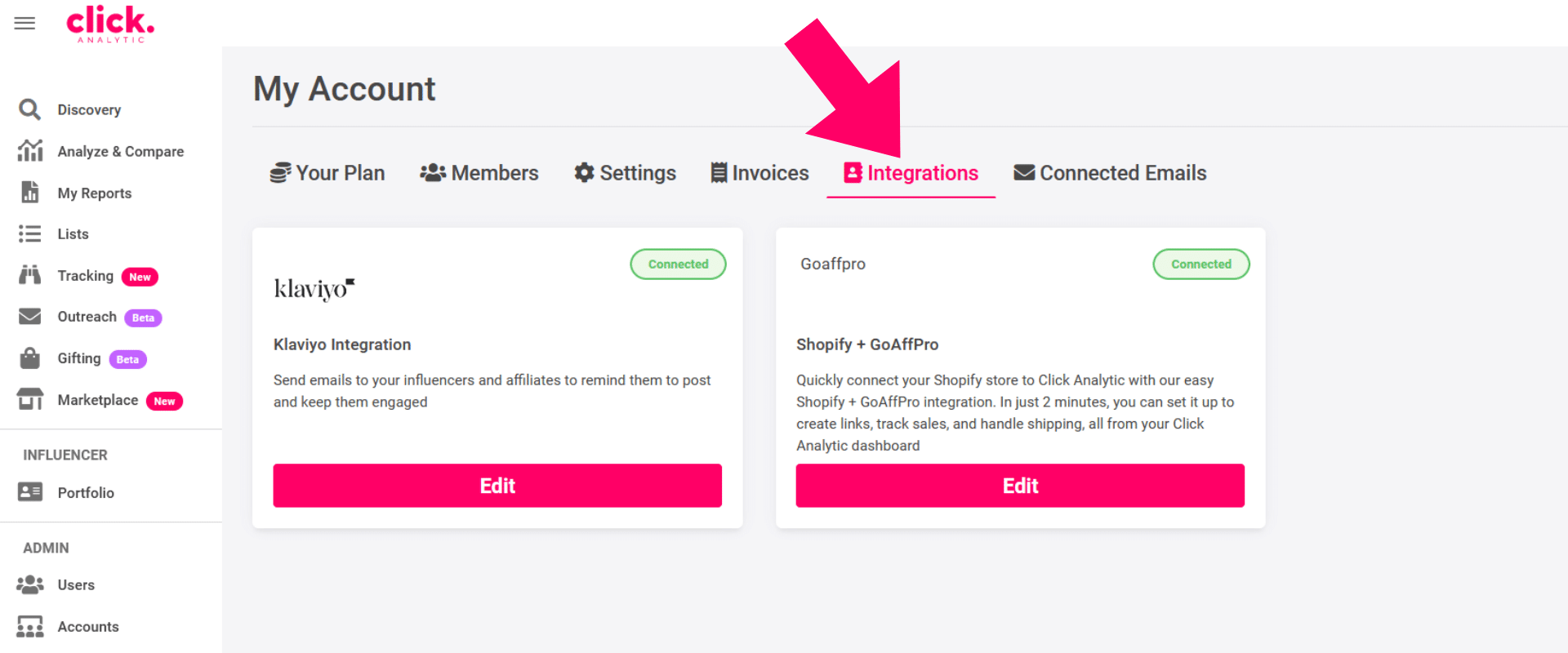
Click on Shopify + GoAffPro.
Paste your API key and press activate.
My final thoughts
And there you have it: easy steps to quickly connect your Shopify store with Click Analytic. What’s next? You can now send Shopify products to any influencer and creator.



