Hoe Shopify en Click te verbinden via GoAffPro
Wilt u Shopify producten naar beïnvloeders? Ongeacht de grootte van je Shopify-winkel, het verzenden van producten en samples met Click Anlytic en GoAffPro is snel en eenvoudig.
Ik zal je laten zien hoe je je Shopify-winkel via GoAffPro met Click kunt verbinden.
Klaar? Laten we beginnen. 👇
Stuur influencers Shopify-producten via Click
Dit is wat je moet doen.
Ga naar de Shopify-winkel, Zoek naar “GoAffPro” en installeer de app.
Klik “App toevoegen” en volg de aanwijzingen om het op je Shopify-winkel te installeren.
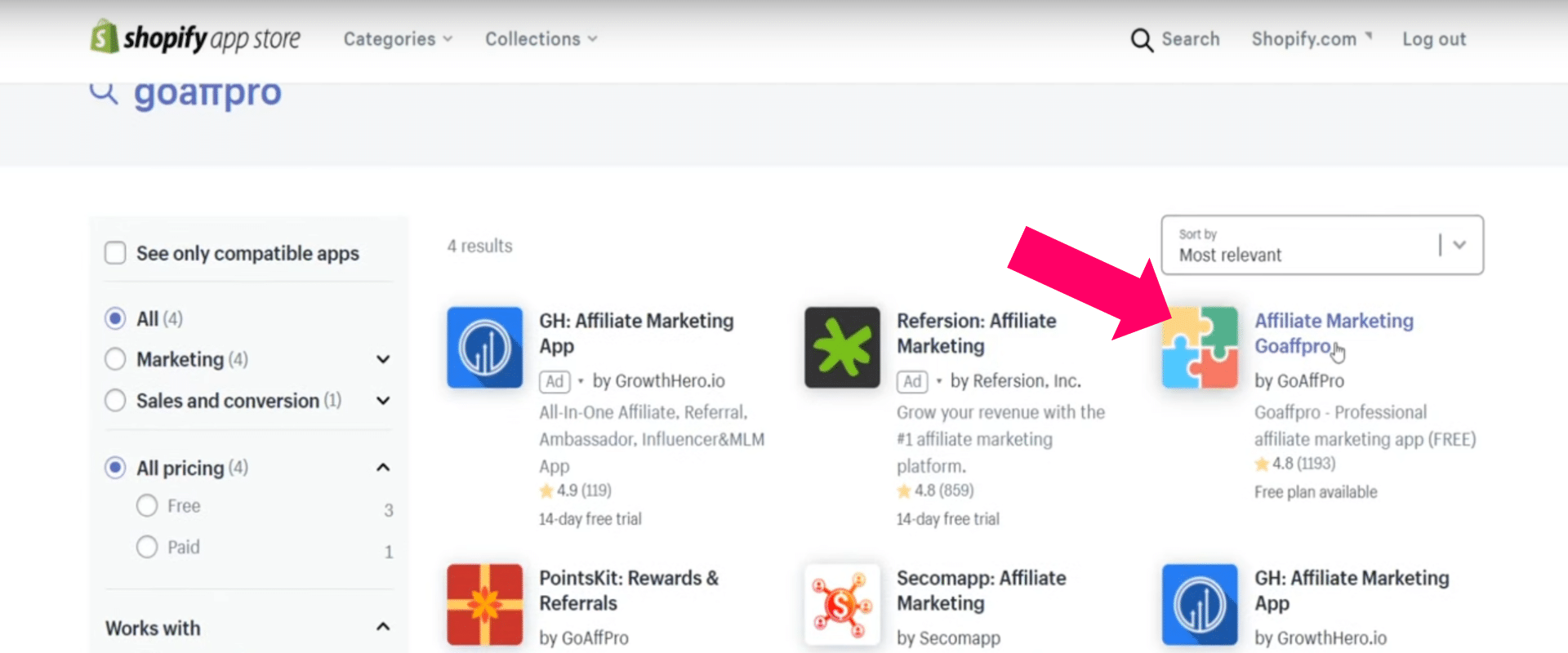
Toegang tot de Admin Paneel vanaf je dashboard.
Zoek en klik op de linkerzijbalk op de knop Instellingen tab.
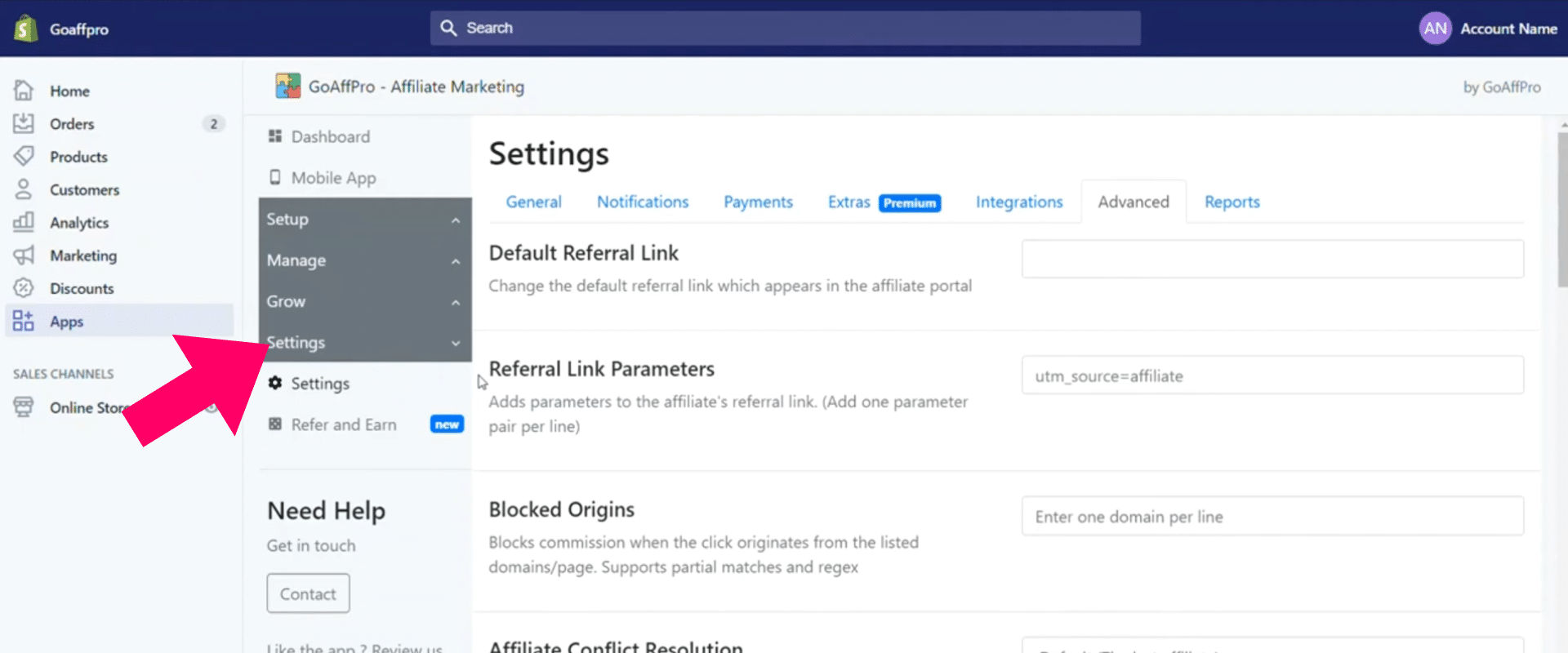
Zoek en klik op het tabblad Instellingen op de knop Geavanceerd sectie.
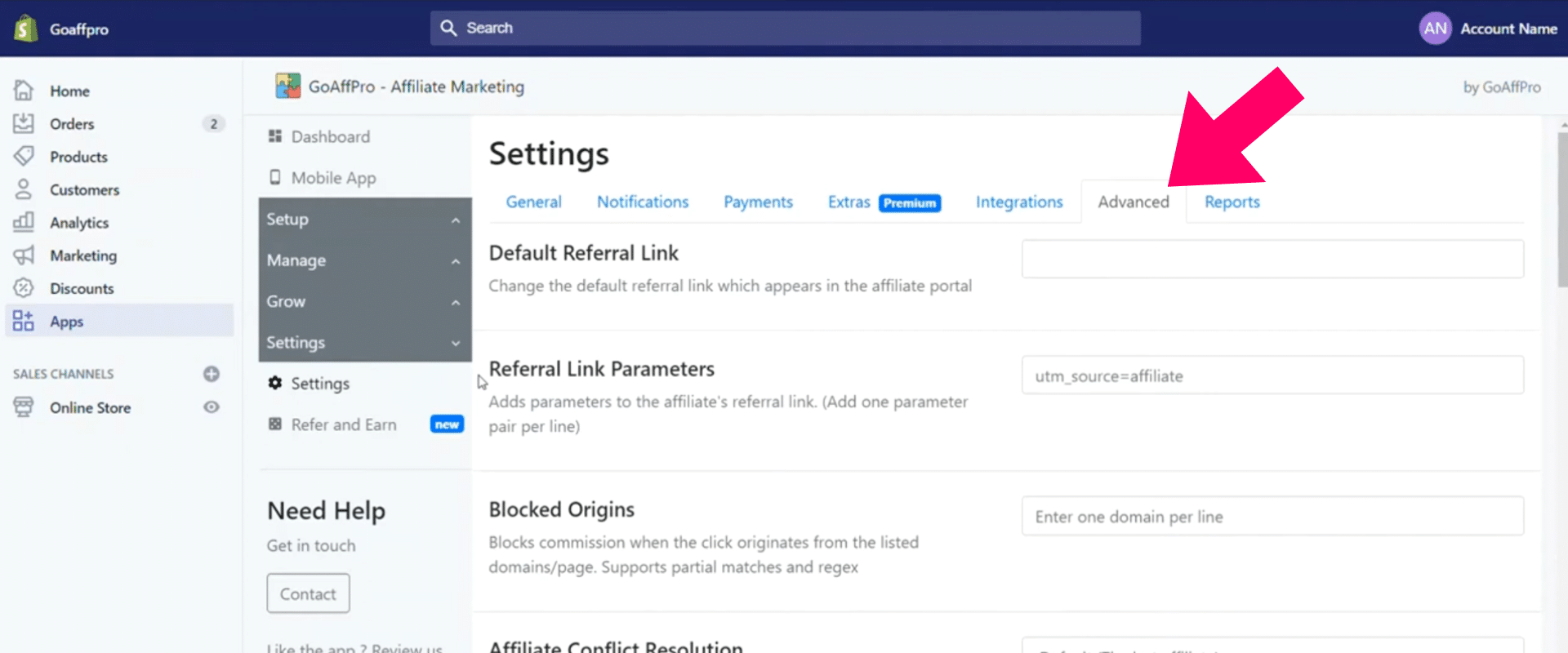
Scroll in het gedeelte Geavanceerd naar beneden en zoek de optie API-sleutels sectie.
Klik op de Nieuwe API-sleutel knop om een nieuwe sleutel te genereren.
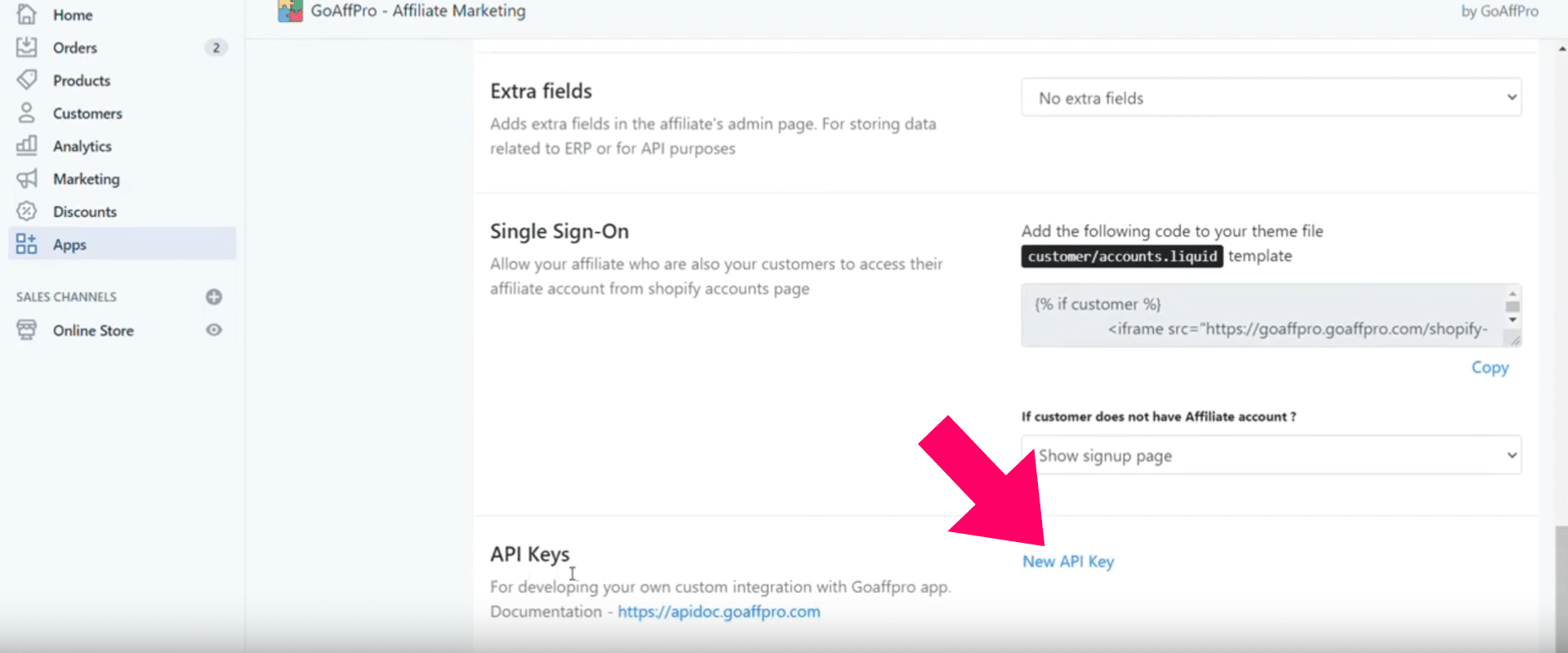
Nadat de sleutel is gegenereerd, kopieer je deze voor gebruik in je Click aangepaste integraties sectie.
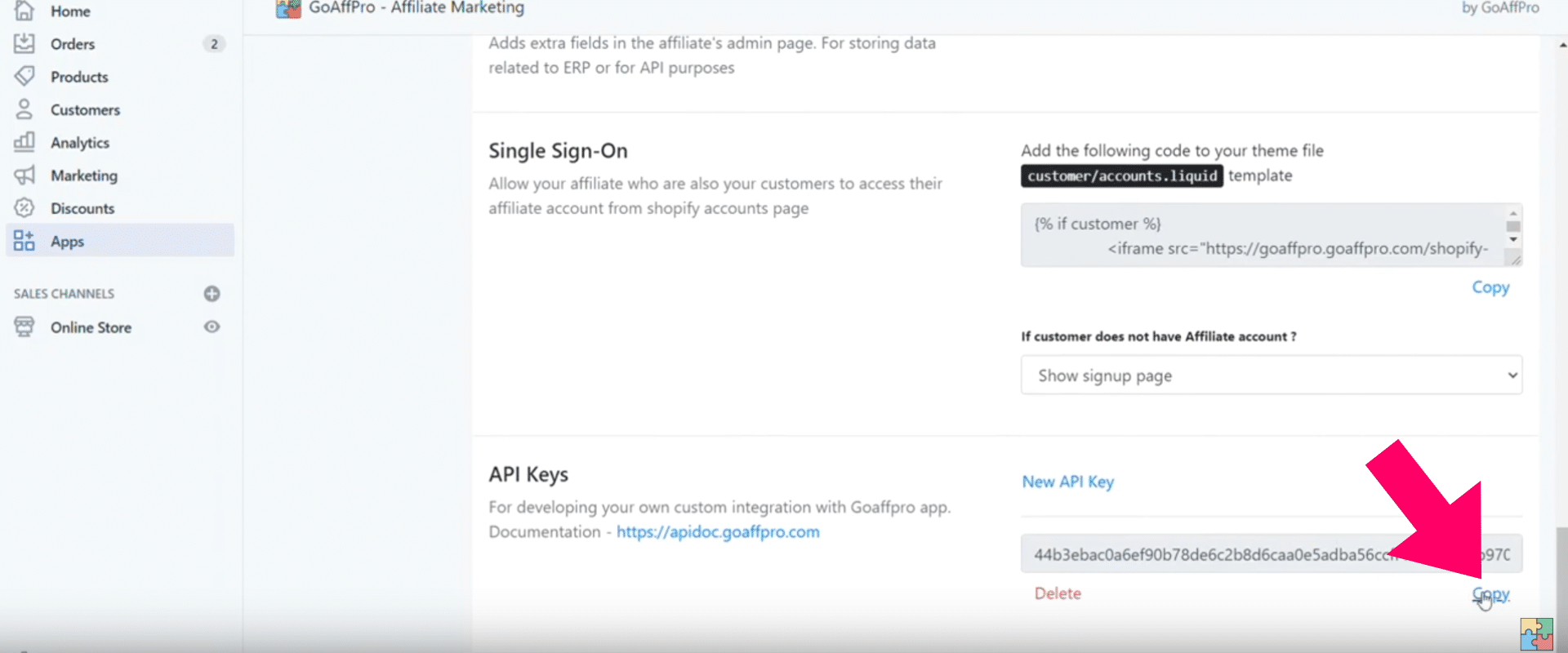
Aanmelden bij Klik op.
Ga naar Account en dan Integraties.
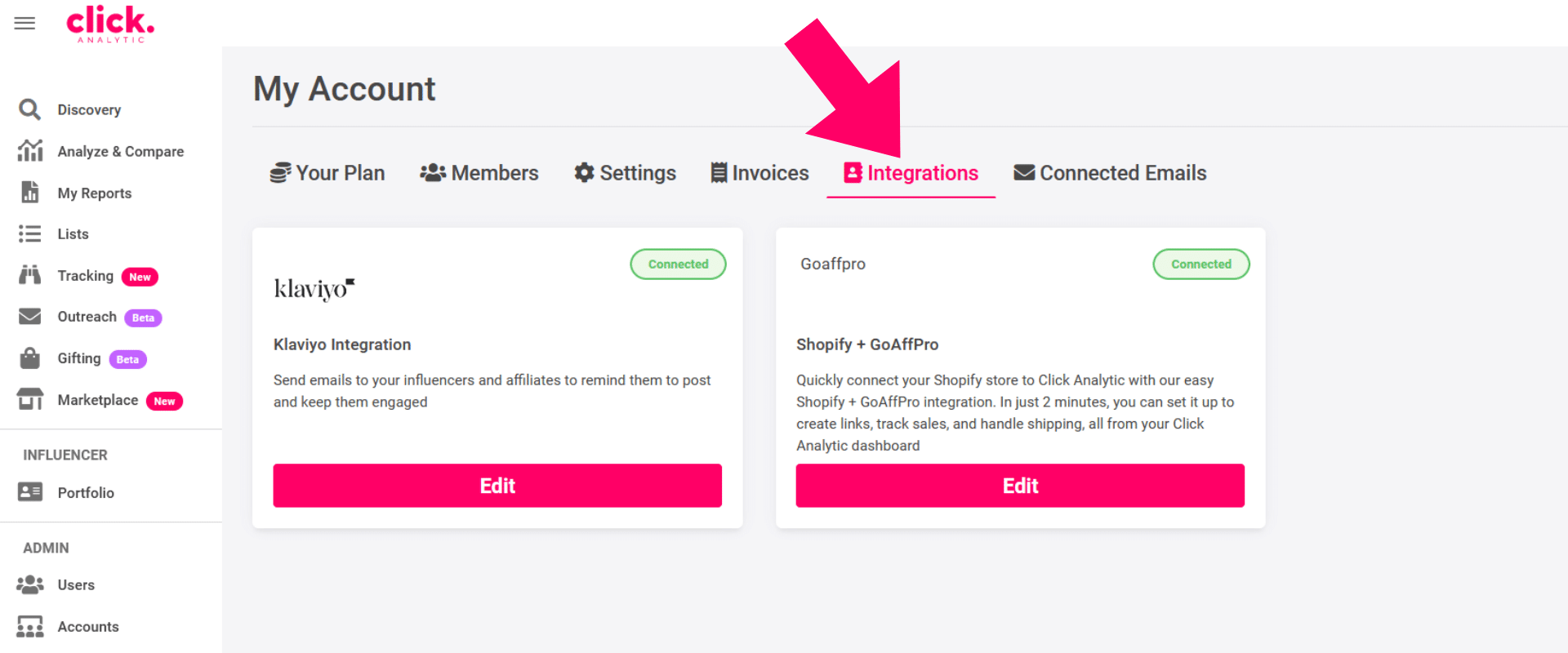
Klik op Shopify + GoAffPro.
Plak uw API-sleutel en druk op activeren.
Mijn laatste gedachten
En daar heb je het: eenvoudige stappen om snel je Shopify-winkel te verbinden met Click Analytic. Wat is het volgende? Je kunt nu Shopify producten naar elke influencer en maker sturen.



