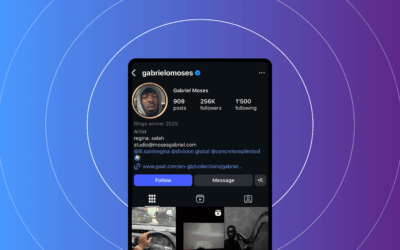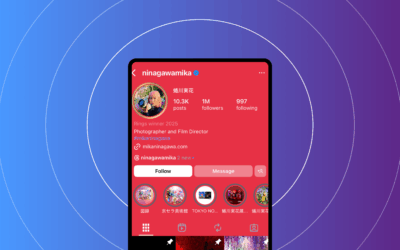Comment voir les anciennes Stories sur Instagram : Un guide complet
Vous êtes ici parce que vous voulez accéder aux anciennes stories pour les réutiliser, faire des rapports ou obtenir des informations sur les campagnes. Ce guide vous montre exactement comment voir les anciennes stories sur Instagram en 2025. Nous couvrons les archives de stories, les faits marquants et les copies sauvegardées sur votre appareil, ainsi que les cas où les outils tiers sont adaptés et ceux où ils ne le sont pas. Vous obtiendrez des étapes simples, des listes de contrôle pour les spécialistes du marketing et des notes sur la confidentialité afin que vous puissiez réutiliser les actifs en toute sécurité. Cette formation s'adresse aux créateurs, aux équipes sociales et aux directeurs marketing qui ont besoin d'un accès rapide aux contenus antérieurs.
Si vous avez cherché "comment voir les anciennes stories sur Instagram", vous êtes au bon endroit. Nous allons vous donner des itinéraires concis et des conseils pratiques que vous pouvez appliquer dès aujourd'hui.
Comprendre les Stories Instagram et le concept de "vieilles histoires"
Qu'est-ce qui est considéré comme "ancien" sur Instagram ?
Les anciennes histoires sont des articles qui ne sont plus visibles dans le flux 24 heures sur 24. Après 24 heures, une histoire est rendue publique comme étant expirée, mais vous pouvez toujours y accéder en privé si vous avez activé l'option Story Archive, ou en public si vous l'avez ajoutée à un Highlight. Si vous avez cherché comment voir d'anciennes stories sur Instagram ou comment voir d'anciennes stories sur Instagram, c'est l'idée de base : expiré publiquement, mais potentiellement accessible en privé ou en tant que Highlight.
Pour des campagnes d'influence stratégiques qui s'appuient sur des histoires au fil du temps, voir Stratégies de marketing d'influence pour 2025. Source : Stratégies de marketing d'influence pour 2025.
- Comment voir les anciennes stories sur Instagram - 3 étapes rapides :
- Activer l'enregistrement dans l'archive → Ouvrir le profil → Archive → Histoires → Ajouter à la mise en évidence ou au téléchargement.
- Pouvez-vous consulter d'anciennes histoires ? Oui, si elles sont archivées ou sauvegardées - sinon, non.
- Archives et faits marquants : Archives = privées ; Faits marquants = publics sur le profil ; Copies sauvegardées = uniquement sur l'appareil.
Source : Centre d'aide Instagram (https://help.instagram.com/)
Comment fonctionnent les Stories Instagram : durée de vie, archives et temps forts.
Les histoires sont conçues pour être temporaires. Par défaut, une histoire est visible pendant 24 heures, puis elle disparaît du flux public.
L'archive des stories est votre espace de stockage privé au sein d'Instagram. Lorsqu'elles sont activées, elles sauvegardent automatiquement les histoires expirées pour vos seuls yeux. À partir des archives, vous pouvez revoir, télécharger, partager ou ajouter des éléments aux temps forts. Les archives restent privées pour le titulaire du compte.
Les points forts sont des collections permanentes, publiques ou privées, que vous créez à partir d'archives ou d'articles actifs. Ils apparaissent sous votre biographie sur votre profil et respectent les paramètres de visibilité de votre compte.
Les copies sauvegardées sont conservées sur votre téléphone. Si vous enregistrez une histoire lors de sa création ou si vous activez l'enregistrement automatique sur l'appareil, vous obtenez une copie locale (image ou vidéo). Cette copie est distincte des serveurs d'Instagram et peut être rechargée ultérieurement.
Chemin d'accès si vous demandez comment voir les anciennes stories sur Instagram ou comment voir les anciennes stories sur Instagram : 24 heures en direct → archives privées des stories (si activées) → faits saillants publics facultatifs → copies sauvegardées facultatives sur l'appareil. Pour un contexte de meilleures pratiques, consultez le centre d'aide Instagram et le centre d'aide Meta Business.
Source : Centre d'aide Instagram ; Centre d'aide Meta Business ; Sprout Social insights (voir Références).
Où trouver de vieilles histoires après leur expiration
Story Archive - habilitation, localisation et capacités
Les archives sont souvent activées par défaut, mais vous devriez vérifier. Elles stockent les photos et vidéos périmées avec leur date de péremption et ne sont pas accessibles à tous. Dans les archives, vous pouvez les trier par date, les afficher, les partager, les télécharger sur votre appareil, les supprimer ou les ajouter aux temps forts. Pour obtenir des instructions officielles, consultez les conseils sur les archives de stories dans le Centre d'aide d'Instagram.
Termes clés que vous entendrez : Story Archive, comment voir les anciennes histoires sur Instagram, comment voir les anciennes histoires sur Instagram.
Source : Centre d'aide Instagram (https://help.instagram.com/)
Points forts - localisation, création et modification à partir des archives
Les faits marquants apparaissent sous forme de cercles sous votre biographie. Vous pouvez créer un nouveau point fort à partir des archives ou des articles en cours. Utilisez des titres clairs et des couvertures de marque pour faciliter la lecture. Pour modifier un article en vedette, appuyez longuement sur l'article en vedette sur votre profil pour ajouter/supprimer des articles, mettre à jour la couverture et renommer l'article.
Pour obtenir une assistance étape par étape, consultez les articles du centre d'aide d'Instagram.
Source : Centre d'aide Instagram (https://help.instagram.com/)
Copies sauvegardées - sauvegardes locales et réutilisation
Deux méthodes existent :
- Enregistrement manuel lors de la création d'une histoire : en appuyant sur Enregistrer, vous enregistrez le contenu dans votre rouleau d'appareils photo au format JPEG/JPG ou MP4. Ces contenus peuvent être réédités et rechargés ultérieurement.
- Sauvegarde automatique dans le rouleau de l'appareil photo : activez la sauvegarde automatique dans les paramètres de l'histoire si elle est disponible. Cela permet de créer une sauvegarde locale horodatée. Faites attention à l'espace de stockage ; les vidéos peuvent être volumineuses.
Les copies sauvegardées sont pratiques pour les ressources brutes, l'édition ou les documents juridiques. Elles constituent également une solution de repli si une histoire n'a pas été archivée.
Source : Centre d'aide Instagram ; Centre d'aide Meta Business (https://www.facebook.com/business/help/instagram).
Outils tiers et mises en garde
Les outils de planification sociale et de gestion des actifs peuvent aider à la planification, au stockage et aux flux de travail de l'équipe. Utilisez des outils qui s'intègrent via les API officielles d'Instagram et évitez ceux qui demandent des mots de passe ou qui récupèrent des données. Consultez les conseils de Hootsuite et Later, ainsi que les directives de Meta à l'intention des développeurs pour assurer la conformité.
Sources : Hootsuite (), Later (), Meta Platform Policy () : Hootsuite (https://blog.hootsuite.com/instagram-stories/), Later (https://later.com/blog/instagram-stories/), Meta Platform Policy (https://developers.facebook.com/policy/).
Comment voir les anciennes stories sur Instagram - guide étape par étape
Ces étapes fonctionnent sur iOS et Android pour les comptes professionnels et personnels. Les libellés de l'interface utilisateur peuvent varier selon les versions. Dernière vérification : Septembre 2025.
Étape par étape : activer Story Archive (iOS et Android)
- Ouvrez l'appli Instagram → appuyez sur votre photo de profil (en bas à droite).
- Appuyez sur les trois lignes horizontales (en haut à droite) → Paramètres et confidentialité.
- Allez dans Votre activité → Archives.
- Si Archive affiche Histoires, touchez n'importe quelle histoire → trois points → assurez-vous que l'option "Enregistrer dans Archive" est activée.
- Autre chemin (si les étiquettes diffèrent) : Profil → menu en haut à droite → Archive → menu déroulant en haut, choisissez "Histoires" → confirmez que l'option Enregistrer dans l'archive est activée.
C'est la clé de voûte pour voir les anciennes stories sur Instagram. Si Archive n'est pas activé, les histoires expirées ne sont pas sauvegardées par Instagram. Pour obtenir des conseils officiels, consultez le centre d'aide d'Instagram.
Source : Centre d'aide d'Instagram ; Dernière vérification : Septembre 2025.
Pas à pas : accéder aux articles archivés
- Ouvrez Instagram → allez sur votre profil → appuyez sur les trois lignes (menu).
- Appuyez sur Archive → choisissez "Histoires" dans la liste déroulante en haut si elle n'est pas sélectionnée automatiquement.
- Naviguer par date. Appuyez sur une histoire pour ouvrir les options :
- Ajouter au profil : crée ou ajoute un point fort.
- Partager : rediffuser sous la forme d'une nouvelle histoire (ou d'un nouveau billet) à votre public.
- Télécharger : enregistre l'histoire sur votre appareil.
- Supprimer : le supprime de l'archive.
Voici les itinéraires pratiques pour savoir comment voir les anciennes stories sur Instagram après leur expiration. Pour obtenir des conseils sur les meilleures pratiques, consultez le centre d'aide d'Instagram.
Étape par étape : création de points forts à partir d'archives
- Allez sur votre profil → appuyez sur le + sous votre bio (ou "Nouveau" dans la ligne des faits saillants).
- Sélectionnez des histoires dans les archives ou choisissez parmi les histoires actives.
- Choisir une image de couverture et un titre → publier.
- Pour éditer un article en vedette : appuyez longuement sur l'article en vedette → Modifier l'article en vedette → Ajouter/supprimer des articles, Modifier la couverture/le titre.
Conventions de dénomination des marques (exemples) : Lancements_2025, Conseils pratiques, UGC_Features, Événements_NYC. Pour les couvertures, choisissez une palette et un style d'icône cohérents. Les couvertures doivent être lisibles sur mobile et s'intégrer à votre rangée de points forts.
Source : Centre d'aide d'Instagram ; Dernière vérification : Septembre 2025.
Liste de contrôle rapide pour les spécialistes du marketing
- Confirmez que l'option Enregistrer dans les archives est activée pour chaque compte de marque/créateur que vous gérez (audit hebdomadaire).
- Normaliser les noms de Highlight (par exemple, Campaign_Name_2025) et les modèles de couverture.
- Télécharger sur un disque sécurisé les vidéos originales pour les histoires à forte valeur ajoutée.
- Ajoutez chaque mois à votre calendrier de contenu un "examen des archives" afin d'identifier les candidats à la réaffectation.
- Tenez un registre des autorisations pour les contenus UGC et d'influence réutilisés dans Highlights.
Source : Centre d'aide d'Instagram ; Hootsuite et conseils ultérieurs (voir Références).
Cas pratiques d'utilisation pour les spécialistes du marketing et les influenceurs
Réutilisation de contenus antérieurs pour des campagnes
- Identifiez les articles les plus performants dans vos archives en examinant le taux d'achèvement, les réponses, les clics sur les liens ou les interactions avec les autocollants.
- Téléchargez la ressource originale à partir des archives pour une réutilisation propre.
- Réintitulez-le et réorganisez-le pour en faire un Highlight ou un article carrousel avec un nouveau contexte et un CTA clair.
- Enregistrez l'actif dans votre feuille de calcul de campagne avec la date, la mesure et le chemin d'accès au nuage.
- Suivez les performances du nouveau message par rapport à l'original pour savoir ce qui fonctionne.
C'est là que le fait de savoir comment voir les anciennes histoires sur Instagram est payant : vos archives d'histoires sont une bibliothèque prête à l'emploi pour la réaffectation de contenu et les gains rapides.
Source : Les bases de la monétisation des influenceurs : Comment les influenceurs gagnent-ils de l'argent ? Lien
Audit de la narration de la marque et de la performance du contenu au fil du temps
- Exportez les métriques des histoires depuis Insights : profil → menu → Insights → Contenu que vous avez partagé → Histoires. Capturez les impressions, la portée, les réponses, les clics sur les liens, les écoutes et les interactions avec les autocollants.
- Croisez les dates des archives avec le calendrier de votre campagne.
- Enregistrez un fichier CSV/Google Sheet léger avec des colonnes pour la date de l'histoire, le nom de l'actif, les métriques et l'emplacement de Highlight.
- Utilisez l'audit pour affiner votre taxonomie Highlight (FAQ, tutoriels, témoignages, lancements).
Pour des cadres d'indicateurs clés de performance, voir le guide des indicateurs clés de performance du marketing d'influence et Sprout Social insights.
Sources : https://clickanalytic.com/influencer-marketing-kpis-guide, https://sproutsocial.com/insights/instagram-stories/
Prouver le retour sur investissement à l'aide d'articles archivés et de faits marquants
- Impressions et portée : Suivi mensuel pour voir la saisonnalité et la visibilité permanente de Highlights.
- Les clics sur les liens et les clics sur les autocollants : Liez les sessions du site avec des UTM pour mesurer le trafic et les conversions en aval. Formule : conversions / clics sur les liens.
- Taux d'achèvement : Pourcentage de téléspectateurs qui ont terminé toutes les images. Utilisé comme indicateur de la qualité du contenu et de la continuité de l'histoire.
Mettez-les en relation avec votre système d'analyse pour montrer comment les archives et les points forts soutiennent le retour sur investissement.
Bonnes pratiques et mises en garde
Vie privée, consentement et divulgation
Conservez les droits d'utilisation signés pour les contenus générés par les utilisateurs ou les apparitions d'influenceurs. Lorsque vous republiez un contenu sponsorisé dans un Highlight, conservez les mentions (par exemple, "partenariat rémunéré"). Respectez la vie privée de l'audience lorsque vous partagez des réponses ou des messages instantanés (DM) : brouillez les noms ou obtenez une autorisation explicite.
"Précédemment partagé dans le cadre d'une campagne sponsorisée - republié avec l'autorisation de l'auteur.
Source : Lignes directrices en matière de confidentialité et de divulgation tirées de l'aide d'Instagram et des politiques Meta.
Politique de la plateforme et mise en garde contre les outils tiers
N'utilisez que des outils qui s'intègrent via des API officielles. Évitez les fournisseurs qui demandent des mots de passe ou qui récupèrent des données. Examinez la politique de la plateforme Meta pour vous assurer de sa conformité et demandez aux fournisseurs de documenter leur utilisation de l'API et leur traitement des données.
Sources : Politique de la plateforme Meta ; Centre d'aide Instagram ; Hootsuite/conseils ultérieurs.
Conseils d'hygiène et d'organisation pour les archives
- Noms et dossiers : Utilisez Year_Campaign_Client_Tag ou YYYYMM_Project_Channel et reflétez les titres dans Highlights.
- Cadence : Révision trimestrielle des archives ; suppression des éléments obsolètes, rafraîchissement des couvertures, consolidation des doublons.
- Gouvernance : Attribuez un propriétaire par compte pour maintenir l'hygiène et la taxonomie ; conservez une liste de contrôle des règles de jeu.
Source : Meilleures pratiques tirées de guides sectoriels (voir Références).
EEAT et crédibilité : comment ce guide a-t-il été élaboré ?
Nous basons ce guide sur la documentation primaire et officielle et sur des ressources respectées du secteur. Les sources principales comprennent le Centre d'aide Instagram et le Centre d'aide Meta Business. Pour les meilleures pratiques et les tactiques concrètes, nous nous sommes référés à Sprout Social, Hootsuite, Later et Social Media Examiner. Nous avons également examiné la politique de la plateforme Meta pour nous assurer de sa conformité.
Tableau de comparaison (Archives vs Faits marquants vs Copies sauvegardées)
| Fonctionnalité | Archives de l'histoire | Points forts | Copies sauvegardées |
|---|---|---|---|
| Accessibilité | Privé au titulaire du compte | Sur votre profil, sous la bio | Fichiers de l'appareil local |
| Visibilité | Non public ; vous êtes le seul à le voir | Public si le compte est public ; followers si le compte est privé | Pas sur Instagram à moins d'être retéléchargé |
| Permanence | Indéfinie jusqu'à ce que vous la supprimiez | Indéfinie jusqu'à ce que vous la supprimiez | |
| Meilleur cas d'utilisation | Enregistrements internes, analyses, recréation des faits marquants | Campagnes de présentation, FAQ, tutoriels | Sauvegardes légales/archives et réutilisation hors ligne |
| Comment accéder | Profil → Menu → Archive → Histoires | Depuis les archives ou les articles actuels → Ajouter à la liste des articles en vedette | Le rouleau d'appareils photo ou le disque dur sur le cloud ; enregistrer via "Enregistrer" ou enregistrement automatique |
| Notes de politique générale | Fonctionnalité autochtone ; respect de la vie privée lors du partage | Conserver les divulgations et les autorisations | Stockage sécurisé ; respect des règles de conservation des données |
Mots-clés inclus : Archives des stories, Faits marquants, copies sauvegardées, comment voir les anciennes stories sur instagram.
FAQ
Oui, si vous avez activé l'archivage des histoires ou sauvegardé des copies. Les histoires archivées sont privées dans votre compte et peuvent être consultées sous Profil → Menu → Archive → Histoires. Si vous n'avez pas sauvegardé ou archivé une histoire, elle n'est plus consultable après 24 heures.
Source : Centre d'aide Instagram (https://help.instagram.com/)
Ouvrez votre profil → Menu → Archive → Histoires ; si l'option Enregistrer dans les archives est activée, vous y trouverez les histoires expirées et pourrez les ajouter aux temps forts ou les télécharger. Sinon, consultez votre rouleau d'appareils photo pour trouver des copies sauvegardées.
Source : Centre d'aide Instagram (https://help.instagram.com/)
Seulement si elles ont été archivées, ajoutées à un Highlight ou sauvegardées sur votre appareil. Si aucune de ces opérations n'a été effectuée, les histoires disparues ne peuvent pas être récupérées sur Instagram.
Source : Centre d'aide Instagram (https://help.instagram.com/)
Publiquement, non - les articles disparaissent au bout de 24 heures. En privé, oui si vous les conservez dans les archives des articles ou si vous les publiez en tant que points forts ; les copies sauvegardées durent aussi longtemps que votre espace de stockage les conserve.
Source : Centre d'aide Instagram (https://help.instagram.com/)
Il est fort probable que l'option Enregistrer dans les archives n'ait pas été activée lorsque vous les avez publiées, ou que vous ayez changé d'appareil sans enregistrer de copies locales. Activez l'option Archiver maintenant, vérifiez les points forts et recherchez les fichiers enregistrés dans votre rouleau d'appareils photo ou vos sauvegardes sur le cloud.
Source : Meta Business Help Center (https://www.facebook.com/business/help/instagram)
Conclusion - plan d'action prêt à l'emploi
Il existe trois façons d'accéder à d'anciennes Stories Instagram : vos archives de Stories privées, vos Highlights publics ou privés, et les copies sauvegardées sur votre appareil. Pour que cela se fasse sans effort, procédez dès maintenant aux étapes suivantes : activez l'option Sauvegarder dans les archives, vérifiez les six derniers mois de stories pour les réaffecter, et créez ou actualisez les Highlights avec du contenu toujours d'actualité. Si vous aviez besoin d'un chemin clair sur la façon de voir les anciennes histoires sur Instagram, vous en avez maintenant un.
Vous avez besoin d'aide pour mettre en place ce système ? Téléchargez notre liste de contrôle d'une page ou demandez une démonstration à notre équipe. Pour en savoir plus, consultez le fonctionnement des micro-influenceurs et les stratégies d'influence plus générales ci-dessous.
Vous voulez en savoir plus sur les micro-influenceurs ? Qu'est-ce qu'un micro-influenceur ?.
Références (consulté en septembre 2025)
- Centre d'aide Instagram - Paramètres des archives de stories, des temps forts et des stories : https://help.instagram.com/
- Centre d'aide Meta Business - Ressources et conseils sur Instagram : https://www.facebook.com/business/help/instagram
- Sprout Social - Guide des Stories Instagram et aperçu de l'engagement : https://sproutsocial.com/insights/instagram-stories/
- Hootsuite - Guide des Stories Instagram et conseils sur le flux de travail : https://blog.hootsuite.com/instagram-stories/
- Plus tard - Le blog des Stories Instagram et les meilleures pratiques : https://later.com/blog/instagram-stories/
- Social Media Examiner - Tutoriel sur les Stories Instagram : https://www.socialmediaexaminer.com/how-to-use-instagram-stories/
- Politique de la plate-forme Meta - API, autorisations et conformité : https://developers.facebook.com/policy/
Articles sur le marketing d'influence
Des conseils pratiques pour mieux réussir ses campagnes de marketing d'influence
Qui est Gabriel Moses ?
Découvrez Gabriel Moses, l'artiste né à Londres qui mêle mode, musique et patrimoine dans des récits visuels saisissants. De Dior à Johnnie Walker, voyez pourquoi il façonne la culture.
Qui est Mika Ninagawa ?
Découvrez Mika Ninagawa, photographe et réalisatrice visionnaire de Tokyo célébrée pour son art vif, ses récits audacieux, et gagnez à Instagram Rings 2025.
Liste de prix des influenceurs : Ce que les marques paieront en 2025 et 2026
Une liste de prix pour les influenceurs est un ensemble de tarifs et de conditions que les créateurs (ou leurs agents) fournissent - la base pour budgétiser, négocier et prévoir les campagnes d'influence.